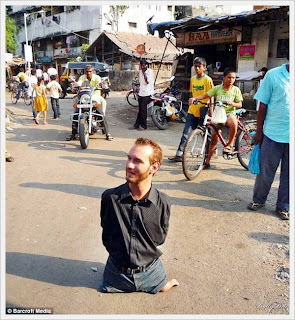Get a good tutor or guide - Get the guidance from a successful motivational speaker. With the proper guidance from a good guide, you can easily deal with aggravation, frustration, and confusion which can accompany you during speech delivery. Also the guide may teach you the thinks you must not do while preparing and making your motivational speech. Moreover, an experienced guide may provide you with strong suggestions.
You must be trained to choose an important problem or message as your speech topic - Choose to speak about a problem in your society. Try to give simple solutions for an important problem that you find in your society. Speak about what you know the best.
You must be trained to market your speech profession - Market your motivational speech business through fabulous promotional booklets such as brochures, testimonials, demos, referrals, and websites.
You must be trained to develop your speaking ability - You should develop your speaking ability through enough practice in order to become a great motivational speaker.
You must be trained to create an outline of your speech presentation - Create an outline of what you have to speak during a show. The outline you created for your speech can be used as a framework for your talk.
You must be trained to give visual presentations related with your speech topic - Most people can gain more information about your speech only through a visual presentation than a spoken one. Hence, it is very important to prepare and give visual presentations related with your speech topic.
You must be trained to overcome nervousness- When you forget what to say or when you get nervous in front of the audience, do not continue your speech. Instead, take a deep breath, and speak from your heart to give some of your truthful experiences. Do not worry about what the audience will think about you. But just focus on how you can satisfy your audience.
You must be trained to present your speech carefully - It is very important to speak legibly and clearly. Stress and repeat your main messages at least three to four times. Avoid using filler words such as uh, um, eh, etc. Do not give a long pause in between your speech. Do not bore your audience with your continuous speech. Instead make it a point to create a fun and lively environment.
You must be trained to notify your availability- You must notify not-for-profit corporations, professional groups and Contact speakers' bureaus of your availability as a motivational speaker. Some Contact speakers' bureaus may charge you to put your service under list.
You must be trained to present yourself smart before the audience - Dress up yourself such that you express professionalism and success. Business apparel is doubtlessly the best one for any motivational speech.
If you start your motivational speech career strongly under a good guidance and make certain that you are moving ahead in the right direction carefully, I am sure that you can enjoy the speech time and financial freedom as a successful motivational speaker.
Sunday, July 5, 2009
What Is .NET...?
.NET
The .NET Framework is Microsoft's application development platform that enables developers to easily create Windows applications, web applications, and web services using a myriad of different programming languages, and without having to worry about low-level details like memory management and processor-specific instructions.
The Runtime
At the heart of .NET is the Common Language Runtime, commonly referred to as the CLR. The CLR is made up of a number of different parts, which I will be covering here piece by piece (if you didn't want a technical article then you should've followed the marketing link).
1. Language Independence
One of the most important facets of the .NET Framework is language independence. You can write .NET applications using any number of different programming languages. The most popular languages tend to be C# and VB.NET, but many other languages now have .NET versions including Python, COBOL, and more. You can see a list of many of the languages you can use with .NET over at dotnetpowered.com/languages.aspx.
Language independence is attained through the use of an intermediate language (IL). What this means is that instead of code being compiled in actual machine code (code that the CPU would run), it is instead compiled into a high-level generic language. This means that whatever language you write your code in, when you compile it with .NET it will become IL. Since all languages eventually get translated into the intermediate language, the runtime only has to worry about understanding and working with the intermediate language instead of the plethora of languages that you could actually use to write code.
2. Just-in-Time Compilation
If your mantra is, "Why do something now you can put off till tomorrow?" then you have something in common with the CLR. When you compile your code and it is translated to the intermediate language it is then simply stored in an assembly. When that assembly is used the CLR picks up that code and compiles it on-the-fly for the specific machine that is running the code. This means the runtime could compile the code differently based on what CPU or operating system the application is being run on. However, at this point the CLR doesn't compile everything in the assembly; it only compiles the individual method that is being invoked. This kind of on-the-fly compilation, referred to as jitting, only happens once per method call. The next time a method is called, no compilation occurs because the CLR has already compiled that code.
3. Memory Management
One of the constant assailants on productivity in unmanaged programming platforms is manually managing memory. Having to deal with memory management is also one of the largest sources for bugs and security holes in many applications. .NET removes the hassle of manually managing memory through the use of the aptly named garbage collector. Instead of the developer needing to remove objects from memory, the garbage collector looks at the current objects in memory and then decides which ones aren't needed anymore. For some developers this will be a tough pill to swallow; if you are used to managing memory then turning it over to an automated process can be somewhat troubling. This is when you have to take a step back, stop worrying, and embrace the runtime. There are bigger problems to solve (namely the business problems that are probably the real goal).
Alternative CLR Implementations
The .NET runtime is actually based on a standard developed by Microsoft called the CLI or Common Language Infrastructure, portions of which have been submitted to Ecma as an international standard. Because the CLR is based on an open standard, there have been a number of alternative CLR implementations, most notably Rotor and Mono. Rotor was a project from Microsoft Research, is a version of the CLR that will run on Mac OS, and is shared source. Mono is an independent open source implementation of the CLR that runs on various Linux distributions. While "Write once, run away" is not always realistic with .NET, there are some options available when it comes to other platforms. (Some code can be moved without issue, but most will require some tweaking, as different implementation includes different functionality.)
The Library
While the runtime is definitely the most important part of .NET, you can't do too much with it by itself. This is where the Base Class Library (or BCL) comes in. The BCL includes a lot of the plumbing of .NET, including the system types, IO, and functions for working with text. In addition to the BCL, there is the Framework Class Library (FCL). The FCL is an extended library that makes working with the .NET Framework practical and includes the following major pieces:
The .NET Framework is Microsoft's application development platform that enables developers to easily create Windows applications, web applications, and web services using a myriad of different programming languages, and without having to worry about low-level details like memory management and processor-specific instructions.
The Runtime
At the heart of .NET is the Common Language Runtime, commonly referred to as the CLR. The CLR is made up of a number of different parts, which I will be covering here piece by piece (if you didn't want a technical article then you should've followed the marketing link).
1. Language Independence
One of the most important facets of the .NET Framework is language independence. You can write .NET applications using any number of different programming languages. The most popular languages tend to be C# and VB.NET, but many other languages now have .NET versions including Python, COBOL, and more. You can see a list of many of the languages you can use with .NET over at dotnetpowered.com/languages.aspx.
Language independence is attained through the use of an intermediate language (IL). What this means is that instead of code being compiled in actual machine code (code that the CPU would run), it is instead compiled into a high-level generic language. This means that whatever language you write your code in, when you compile it with .NET it will become IL. Since all languages eventually get translated into the intermediate language, the runtime only has to worry about understanding and working with the intermediate language instead of the plethora of languages that you could actually use to write code.
2. Just-in-Time Compilation
If your mantra is, "Why do something now you can put off till tomorrow?" then you have something in common with the CLR. When you compile your code and it is translated to the intermediate language it is then simply stored in an assembly. When that assembly is used the CLR picks up that code and compiles it on-the-fly for the specific machine that is running the code. This means the runtime could compile the code differently based on what CPU or operating system the application is being run on. However, at this point the CLR doesn't compile everything in the assembly; it only compiles the individual method that is being invoked. This kind of on-the-fly compilation, referred to as jitting, only happens once per method call. The next time a method is called, no compilation occurs because the CLR has already compiled that code.
3. Memory Management
One of the constant assailants on productivity in unmanaged programming platforms is manually managing memory. Having to deal with memory management is also one of the largest sources for bugs and security holes in many applications. .NET removes the hassle of manually managing memory through the use of the aptly named garbage collector. Instead of the developer needing to remove objects from memory, the garbage collector looks at the current objects in memory and then decides which ones aren't needed anymore. For some developers this will be a tough pill to swallow; if you are used to managing memory then turning it over to an automated process can be somewhat troubling. This is when you have to take a step back, stop worrying, and embrace the runtime. There are bigger problems to solve (namely the business problems that are probably the real goal).
Alternative CLR Implementations
The .NET runtime is actually based on a standard developed by Microsoft called the CLI or Common Language Infrastructure, portions of which have been submitted to Ecma as an international standard. Because the CLR is based on an open standard, there have been a number of alternative CLR implementations, most notably Rotor and Mono. Rotor was a project from Microsoft Research, is a version of the CLR that will run on Mac OS, and is shared source. Mono is an independent open source implementation of the CLR that runs on various Linux distributions. While "Write once, run away" is not always realistic with .NET, there are some options available when it comes to other platforms. (Some code can be moved without issue, but most will require some tweaking, as different implementation includes different functionality.)
The Library
While the runtime is definitely the most important part of .NET, you can't do too much with it by itself. This is where the Base Class Library (or BCL) comes in. The BCL includes a lot of the plumbing of .NET, including the system types, IO, and functions for working with text. In addition to the BCL, there is the Framework Class Library (FCL). The FCL is an extended library that makes working with the .NET Framework practical and includes the following major pieces:
Apple's White 13-inch MacBook; What lies inside?
On 27 may 2009, Apple introduces its latest update of white MacBook called as MC240LL/A. It can be treated as the replacement to both the iBook and the 12-inch PowerBook.
New Features:
• Apple increases the speed of the laptop's Core 2 Duo processors from 2GHz to 2.13GHz and also increased the hard drive capacity from 120GB to 160GB, which can be expandable up to 500GB.
• The new MacBook now uses faster 800MHz DDR2 memory than its last iteration, which used 667MHz DDR2 RAM. The minimum operating system required for the laptop is Mac OS X Leopard 10.5.7.
• The white MacBook now meets Energy Star Version 5.0 requirements and is rated EPEAT Gold, compared to Silver rating on the previous model.
• The MacBook uses magnets instead of a physical latch to hold the lid closed.
• Graphics: nVidia GeForce 9400M using 256MB RAM.
• Dimensions: 1.08 x 12.78 x 8.92 in/27.5 x 325 x 227 mm.
• Weight: the laptop weighs around 5.0 lb/2.3 kg.
These updates amount to not only a better performing entry-level MacBook, but also a system that's faster than the 2.0GHz aluminum unibody MacBook that Apple sells for $200 more.
Apart from the changes from the aluminum MacBook, both systems have Core 2 Duo processors with 3MB of shared L2 cache, 8x DVD-burning SuperDrives, 160GB hard drives, and 2GB of RAM (expandable up to 4GB). Also, they sports glossy 13.3-inch LCD displays with 1280 x 800 pixel resolution, 1066MHz system buses and use Nvidia GeForce9400M graphics. The new device uses the older polycarbonate shell, has the older mini-DVI port and is the only current MacBook to include FireWire.
In addition there are two USB 2.0 ports, an integrated iSight camera above the screen. Networking options include 802.11g Wi-Fi, Gigabit Ethernet, and Bluetooth 2.0+EDR.
Performance:
After various tests, it is found that the new device is approximately 6.5% faster than the 2GHz white MacBook it replaces. The new model sports about an 8% speed up in Photoshop times and iTunes MP3 encoding scores. Cinema 4D was about 5% faster on the new white MacBook.
Battery life:
The US Apple store now advertises that the white 13-inch MacBook has 5 hrs of battery life up from a promised 4.5 hours. But with full brightness it could run for about three and half hours, which is about half-an-hour more than its predecessor.
New Features:
• Apple increases the speed of the laptop's Core 2 Duo processors from 2GHz to 2.13GHz and also increased the hard drive capacity from 120GB to 160GB, which can be expandable up to 500GB.
• The new MacBook now uses faster 800MHz DDR2 memory than its last iteration, which used 667MHz DDR2 RAM. The minimum operating system required for the laptop is Mac OS X Leopard 10.5.7.
• The white MacBook now meets Energy Star Version 5.0 requirements and is rated EPEAT Gold, compared to Silver rating on the previous model.
• The MacBook uses magnets instead of a physical latch to hold the lid closed.
• Graphics: nVidia GeForce 9400M using 256MB RAM.
• Dimensions: 1.08 x 12.78 x 8.92 in/27.5 x 325 x 227 mm.
• Weight: the laptop weighs around 5.0 lb/2.3 kg.
These updates amount to not only a better performing entry-level MacBook, but also a system that's faster than the 2.0GHz aluminum unibody MacBook that Apple sells for $200 more.
Apart from the changes from the aluminum MacBook, both systems have Core 2 Duo processors with 3MB of shared L2 cache, 8x DVD-burning SuperDrives, 160GB hard drives, and 2GB of RAM (expandable up to 4GB). Also, they sports glossy 13.3-inch LCD displays with 1280 x 800 pixel resolution, 1066MHz system buses and use Nvidia GeForce9400M graphics. The new device uses the older polycarbonate shell, has the older mini-DVI port and is the only current MacBook to include FireWire.
In addition there are two USB 2.0 ports, an integrated iSight camera above the screen. Networking options include 802.11g Wi-Fi, Gigabit Ethernet, and Bluetooth 2.0+EDR.
Performance:
After various tests, it is found that the new device is approximately 6.5% faster than the 2GHz white MacBook it replaces. The new model sports about an 8% speed up in Photoshop times and iTunes MP3 encoding scores. Cinema 4D was about 5% faster on the new white MacBook.
Battery life:
The US Apple store now advertises that the white 13-inch MacBook has 5 hrs of battery life up from a promised 4.5 hours. But with full brightness it could run for about three and half hours, which is about half-an-hour more than its predecessor.
Real Strength of Mind
Subscribe to:
Comments (Atom)